
 |
 |
 |
|
|
|
#1 |
  Drives: new vitz Join Date: Apr 2010
Location: mauritius
Posts: 104
|
PIONEER DEH-3950MP
Hi everybody.I have a toyota vitz 2006. i have a Pioneer DEh-3950MP with front stock speakers and a pair of pioneer TWEETERS { Ts-s20}. CAN SOMEONE HELP ME IN GIVING ME THE BEST EQUALIZER TO HAVE BETTER SOUND.
 can e-mail on; Husaynkhan@hotmail.com |
|
|

|
|
|
#2 |
|
Roadrunner Jr.
|
Wait wait...
Before we go slapping electronics in there, I must ask a few questions. First, WHY do you feel that you need an EQ? Second is this full system everything you have listed above? I ask because there are several things we can do before plugging in more electronic components.
__________________
“To argue with a person who has renounced the use of reason is like administering medicine to the dead.” ― Thomas Paine |
|
|

|
|
|
#3 |
|
Secret Agent
Drives: 2008 Yaris Hatch Join Date: Feb 2009
Location: Arizona
Posts: 350
|
No kidding...
If that is ALL he has, he needs a SUBWOOFER! ( or two.... or three.... or four.... )  ( and a big mean powerful AMP to drive them! )
__________________
www.sonicelectronix.com for all your mobile audio needs! |
|
|

|
|
|
#4 |
    Drives: Yaris HB Join Date: Jul 2007
Location: Central Alabama, GOD BLESS AMERICA
Posts: 755
|
Wait, can I just add an equalizer and it will sound better? How to I know what it is suppose to sound like anyway? The head unit have preset equalizer settings for 'bass boost', 'impact' and 'excite' and some 'magna bass EX', but I think it sounds better with those options turned off. Am I missing out?
|
|
|

|
|
|
#5 |
|
Roadrunner Jr.
|
jeez...seriously? WTF is "Magna Bass EX"?!? I know what it is...it just kills e that the manufacturers have labeled EQ settings like that. Blama damma ding dong big booty bass lovin' setting!
Yes, I'm a prood. :P
__________________
“To argue with a person who has renounced the use of reason is like administering medicine to the dead.” ― Thomas Paine |
|
|

|
|
|
#6 |
    Drives: Yaris HB Join Date: Jul 2007
Location: Central Alabama, GOD BLESS AMERICA
Posts: 755
|
Uh, so I need to buy a proper equalizer and put into my box too? =)
|
|
|

|
|
|
#7 |
  Drives: new vitz Join Date: Apr 2010
Location: mauritius
Posts: 104
|
i want to set an equalizer full of treble on my PIONEER DEH-3950MP
Last edited by husaynkhan; 05-16-2010 at 01:51 PM. |
|
|

|
|
|
#8 |
    |
Bro use the " Custom " setting and try to see if you can tweak it before going and adding. Pioneer has a decent array of settings. If you want to adjust your highs then google your frequencies first and understand what the numbers that you're reading on your adjustments do, rather than trying to tune it by ear then apply that to your setting on your Headunit. There's more than likely going to be crossover settings. I took the time to Google this and wow,what an equalizer you have already :
Press AUDIO repeatedly to switch between the following audio functions: FAD (balance adjustment)—EQ (equalizer curve adjustment)—LOUD (loudness)— SUB.W (subwoofer on/off setting)—80: 0 (subwoofer setting)—HPF (high pass filter)—BASS (bass boost)—FIE (front image enhancer)— SLA (source level adjustment) # When the subwoofer controller setting is P/O :FUL, you cannot switch to SUB.W. (Refer to page 22.) # You can select the 80: 0 only when subwoofer output is turned on in SUB.W. # When the F.I.E. function is on, you cannot select HPF. # When the rear output setting is R-SP :S/W, you cannot select FIE. # When selecting the FM tuner as the source, you cannot switch to SLA. # To return to the display of each source, press BAND. # If you do not operate the audio function within about 30 seconds, the display is automatically returned to the source display. Using balance adjustment You can change the fader/balance setting so that it can provide you an ideal listening environment in all occupied seats. 1 Press AUDIO to select FAD. # If the balance setting has been previously adjusted, BAL will be displayed. 2 Press a or b to adjust front/rear speaker balance. FAD:F15 to FAD:R15 is displayed as the front/rear speaker balance moves from front to rear. # FAD: 0 is the proper setting when only two speakers are used. # When the rear output setting is R-SP :S/W, you cannot adjust front/rear speaker balance. Refer to Setting the rear output and subwoofer controller on page 22. 3 Press c or d to adjust left/right speaker balance. BAL : L15 to BAL : R15 is displayed as the left/ right speaker balance moves from left to right. Press AUDIO repeatedly to switch between the following audio functions: FAD (balance adjustment)—EQ (equalizer curve adjustment)—LOUD (loudness)— SUB.W (subwoofer on/off setting)—80: 0 (subwoofer setting)—HPF (high pass filter)—BASS (bass boost)—FIE (front image enhancer)— SLA (source level adjustment) # When the subwoofer controller setting is P/O :FUL, you cannot switch to SUB.W. (Refer to page 22.) # You can select the 80: 0 only when subwoofer output is turned on in SUB.W. # When the F.I.E. function is on, you cannot select HPF. # When the rear output setting is R-SP :S/W, you cannot select FIE. # When selecting the FM tuner as the source, you cannot switch to SLA. # To return to the display of each source, press BAND. # If you do not operate the audio function within about 30 seconds, the display is automatically returned to the source display. Using balance adjustment You can change the fader/balance setting so that it can provide you an ideal listening environment in all occupied seats. 1 Press AUDIO to select FAD. # If the balance setting has been previously adjusted, BAL will be displayed. 2 Press a or b to adjust front/rear speaker balance. FAD:F15 to FAD:R15 is displayed as the front/rear speaker balance moves from front to rear. # FAD: 0 is the proper setting when only two speakers are used. # When the rear output setting is R-SP :S/W, you cannot adjust front/rear speaker balance. Refer to Setting the rear output and subwoofer controller on page 22. 3 Press c or d to adjust left/right speaker balance. BAL : L15 to BAL : R15 is displayed as the left/ right speaker balance moves from left to right. Using the equalizer The equalizer lets you adjust the equalization to match car interior acoustic characteristics as desired. Reference http://www.pioneer-latin.com/downloads/yrd5079a.pdf
__________________
  Audio is under Construction Kenwood KDC-X794 Hifonics Zeus ZXI6.5C 6.5-Inch 2-Way Component Speaker System - AUTOTEK ATX65CX 6.5-Inch Hifonics BXi 1210D - Crunch PowerZone P1400.4 (2)12 inch Kicker CVR's - 0 gauge from battery to Distribution block - 4 Gauge Power/Grounds to amps - Duralast Yellow Top - Big 3 |
|
|

|
|
|
#9 | |
|
Secret Agent
Drives: 2008 Yaris Hatch Join Date: Feb 2009
Location: Arizona
Posts: 350
|
Quote:
I absolutely HATE "EQ presets". ( with STUPID names ) The whole point of having an EQ is so the user can adjust it to suit their music and listening preference. "EQ presets" are for lazy people who won't take the time to LEARN what an EQ does. I don't need the manufacturer adjusting my EQ for me. No thanks, I can do that myself. 
__________________
www.sonicelectronix.com for all your mobile audio needs! |
|
|
|

|
|
|
#10 |
  Drives: '08 Yaris LB Join Date: Mar 2009
Location: ohio
Posts: 85
|
it took me several weeks to adjust everything on my pioneer,but i'm only in the car for about 90 minutes a day.I always did like pioneers adjustments.
|
|
|

|
|
|
#11 | |
      |
Quote:
Thanks D. 
__________________
.  My system may not blow your ears, but it will sweeten your senses. My system may not blow your ears, but it will sweeten your senses.CLA 250, 4MATIC |
|
|
|

|
|
|
#12 |
  Drives: '08 Yaris LB Join Date: Mar 2009
Location: ohio
Posts: 85
|
 the only thing I found was service manuals. the only thing I found was service manuals.
|
|
|

|
|
|
#13 |
      |
__________________
.  My system may not blow your ears, but it will sweeten your senses. My system may not blow your ears, but it will sweeten your senses.CLA 250, 4MATIC |
|
|

|
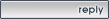 |
| Thread Tools | |
| Display Modes | |
|
|