
 |
 |
 |
|
|
|
#1 |
 Drives: yaris Join Date: Mar 2016
Location: Italy
Posts: 6
|
Install a backup camera on a yaris 2010?
Hello,can anyone point me to a good install guide for a backup camera on a toyota yaris or gives me some advice ?
Does anyone can explain me the cable for the rear lights ? Thank you 
Last edited by aplaceinthesky; 03-08-2016 at 12:13 PM. |
|
|

|
|
|
#2 |
     |
Why ?
|
|
|

|
|
|
#3 |
 Drives: yaris Join Date: Mar 2016
Location: Italy
Posts: 6
|
what you mean why ?
why my first post was deleted ? |
|
|

|
|
|
#4 |
     |
Why a back up camera on a small car like Yaris.
Sent from my ONE A2005 using Tapatalk |
|
|

|
|
|
#5 |
   Drives: 2013 NCP130 Join Date: Nov 2015
Location: Sydney, Australia
Posts: 379
|
I installed a backup camera on my 2012 delivered hatchback because my wife was used to one on the previous vehicle, and insisted she wanted it for use in the supermarket car park.
Bought the camera and screen from eBay. It took about an hour and a half to install taking my time to run the wiring.
__________________
Running on standard AU 14" steel wheels (14x5 rims, 175/70R14 tyres). Added reversing camera and touch screen radio, cruise control, 16" rear wiper blade, tow bar and dash cam. |
|
|

|
|
|
#6 |
 Drives: yaris Join Date: Mar 2016
Location: Italy
Posts: 6
|
@Exiwolfman I live in Rome, you don't know how much difficult is the parking here, and I just want to be sure I don't hit anything its just a safe mesure. If you or someone else can help I will be very gratefull
@Kavinj93: Can you help me ? |
|
|

|
|
|
#7 |
   Drives: 2013 NCP130 Join Date: Nov 2015
Location: Sydney, Australia
Posts: 379
|
I'm not sure what model Yaris you have.. I have a 5 door series 3 hatchback. On this, there is a plastic filler that fits in the rear hatch where the factory camera would fit. The interior lining om the hatch is held in by plastic clips. Just start at a corner and pull the lining away from the door, working from clip to clip..Nearly every panel removes the same way.
I drilled a hole in the camera place panel to run the camera wire through. Afterwards, this need to be sealed. I used a non hardening "coax seal" to seal this. The hardest part is feeding the cable from the camera through the door and into the car body. I used a straigntened wire coathanger to fish the wiring around the rear door and through into the roof. From there to the side of the roof and split the wiring to get switched power and earth at the reversing light, and down to the floor for the video feed cable. The kick plates at the bottom of the door frames pull out to reveal a wiring channel. You can run the camera wiring through this to the front of the cabin.. The camera I bought came with a mirror / screen that clips over the original rear view mirror. This needed 12 volt power, switched 12 volts to activate when reverse is selected, ground and the video feedd from the camera. I ran a wire from the reversing light to feed the screen, and fed this to both of the power inputs to the screen. All wire joins were soldered and insulated. I felt the easiest place to get groung and switched 12 volt power was across one of the reversing ligyt globes the power requirements for the screen and camera are quite low. The instruction that came with the camera and screen recommended only having one power pickup point for the system to avoid earth loops which cn degrade the video quality. If you want to avoid running so much wiring, there are wireless cqmera kits available, but you still ned to get poeer for the screen and camera.
__________________
Running on standard AU 14" steel wheels (14x5 rims, 175/70R14 tyres). Added reversing camera and touch screen radio, cruise control, 16" rear wiper blade, tow bar and dash cam. Last edited by kevinj93; 03-09-2016 at 02:48 AM. |
|
|

|
|
|
#8 |
     |
|
|
|

|
|
|
#9 |
   Drives: Sedan 07 Join Date: Oct 2012
Location: Asia
Posts: 478
|
an aftermarket "OEM" reverse cam will have usually have 3 wires to connect:
1. red for +12V of reverse lights (or +12V constant supply) 2. black for GND of reverse lights 3. RCA cable that will run all the way to the front 4. (sometimes) a red wire that runs to the front (that is shorted to #1) that connects to the reverse wire from the headunit ("signals" that you are in reverse) if you connect #1 to constat +12V, meaning you can view cam even when not in reverse (Pioneer HUs), you shouldnt use #4; you have to get the reverse signal from the underdash fusebox to connect to HU wire. hope this helps. |
|
|

|
|
|
#10 |
 Drives: 2013 Yaris YRS Join Date: Mar 2016
Location: Australia
Posts: 18
|
|
|
|

|
|
|
#11 |
     |
|
|
|

|
|
|
#12 | |
 Drives: 2013 Yaris YRS Join Date: Mar 2016
Location: Australia
Posts: 18
|
Quote:
Iíve looked around but canít find any info on accessing ceiling once/if I make it that far with the cable. Any tips on how to do this? |
|
|
|

|
|
|
#13 |
   Drives: 2013 NCP130 Join Date: Nov 2015
Location: Sydney, Australia
Posts: 379
|
The roof lining (on my series 3) has one clip that needs to be popped out.
The cover on the rear side pillar can be popped off fairly easily like most other internal panels. you only need a big enough gap to get your hand inside the lining. Use an old wire coat hanger straightened out, or a flexible plastic rod to go around the back window. Once you have fed it through, you can attach the cable from the camera to the end and draw it through. it's best to remove the flexible rubber tube from the hatch, rather than the body when running through into the roof lining. poke the draw wire or rod back through the tube to pull the camera cable through into the roof. you can then easily get to the side and run down to the rear light assembly for power from the reversing light. the plastic pieces along the bottom of the door frames holding the edges of the carpet lift off to give access to a wiring channel. you can use these to get the cable to the dashboard.
__________________
Running on standard AU 14" steel wheels (14x5 rims, 175/70R14 tyres). Added reversing camera and touch screen radio, cruise control, 16" rear wiper blade, tow bar and dash cam. |
|
|

|
|
|
#14 |
     Drives: Decepticon - Ravage Join Date: Nov 2008
Location: San Francisco
Posts: 1,462
|
Mine is attached to the spoiler, where the hatch water sprayer would be. Mounted high up because it acts as a rear DVR as well, so i get the entire car/people behind me.
Cable runs through the 3rd brake light and around the hatch moulding into the car tucked under the trim panels leading up to the DVR mirror clip on.
__________________
 Check out my Build thread: http://www.yarisworld.com/forums/showthread.php?t=52274 |
|
|

|
|
|
#15 | |
 Drives: 2013 Yaris YRS Join Date: Mar 2016
Location: Australia
Posts: 18
|
Quote:
Is the roof lining clip at the rear near the middle? Worried about yanking it too hard and ripping the lining. Also unsure about the rear light assembly and getting power from the reversing light (understand the concept just not sure where the assembly is and what plugs into what). Never done anything like this in a car before. My camera hasnít actually arrived yet, hoping it will have some doco that will help colour in the wiring picture a little. |
|
|
|

|
|
|
#16 |
 Drives: 2013 Yaris YRS Join Date: Mar 2016
Location: Australia
Posts: 18
|
|
|
|

|
|
|
#17 | |
   Drives: 2013 NCP130 Join Date: Nov 2015
Location: Sydney, Australia
Posts: 379
|
Quote:
Yes, that's the clip. You can get a screw driver or two under the lining and lever it down. The clip will pop out easily. I ran 2 wires down to the rear light assembly and tapped into the wires near the reversing light globe. The ground wire is white with a black stripe. The other wire is red with a blue stripe. This gets +12 volts when reverse gear is selected. It's a good idea to use some cable ties to tie the camera cable tight (but not stretched) from the entry to the hatch down to near the camera. If the cable is left loose where is passes down the side for the rear window it will rattle when you hit a bump. Yes, I found that out the hard way...
__________________
Running on standard AU 14" steel wheels (14x5 rims, 175/70R14 tyres). Added reversing camera and touch screen radio, cruise control, 16" rear wiper blade, tow bar and dash cam. Last edited by kevinj93; 03-29-2016 at 05:06 PM. |
|
|
|

|
|
|
#18 |
 Drives: 2013 Yaris YRS Join Date: Mar 2016
Location: Australia
Posts: 18
|
So this is a pretty handy link.
http://www.toyota-tech.eu/aimuploads..._003_187_0.pdf From what I can tell this setup looks completely plug and play? They certainly do enjoy a good cable tie. I think the OEM cameras are 6v not 12v so can take this from the stock head unit? Suppose will figure it all out when it gets here. |
|
|

|
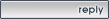 |
|
|
 Similar Threads
Similar Threads
|
||||
| Thread | Thread Starter | Forum | Replies | Last Post |
| NEWS: TOYOTA REVEALS ALL-NEW YARIS SEDAN AT 2006 LOS ANGELES AUTO SHOW | VitzBoy | General Yaris / Vitz Discussion | 7 | 09-20-2023 07:50 AM |
| Install 2010 Front Grill in a 2008 Yaris Sedan | dilandias | General Yaris / Vitz Discussion | 3 | 01-21-2016 10:37 PM |
| 2010 yaris ? | bigdoglover | New YARIS Purchase Forum | 0 | 01-01-2016 08:28 AM |
| 06-10 Yaris Sedan cold air intake $40 | kylevh21 | Items for Sale by private party | 2 | 04-01-2012 02:14 PM |
| 2007 Yaris Pricing Info ! | YarisBueller | New YARIS Purchase Forum | 104 | 06-24-2009 04:54 PM |