
 |
 |
 |
|
|
|
#1 |
       ULTIMATE ULTIMATEDrives: 09 5dr LB, 2x 08 3dr LB Join Date: Oct 2008
Location: USA, CT
Posts: 13,460
|
FAQ: How to post pictures
I have noticed quite a few people mentioning that they can't figure out how to post pictures. Here's a quick DIY for how to do so:
Method 1 - Attach an image via the forum (Requires resizing the picture to 1300x1240 (585.9 KB) max) : a. Resize the picture if necessary b. Click on the paperclip on the toolbar. c. Click on the first browse button and locate the picture on your computer. d. Repeat c with up to 5 pictures total. e. Click on the upload button. f. The uploaded picture(s) will be listed below the upload file from a url section. g. Click on the Close this window button at the bottom of the pop-up. h. Click on the paperclip and select the picture to drop into the post. i. Repeat h for the additional pictures if required. Method 2 - Upload the image to a file sharing site (Automatically resizes the picture for you): a. Create a free Photbucket account b. go to http://register.photobucket.com/?ref=headerregister c. Log in to your photo bucket account d. Click on the "Choose Files" button e. Select the picture from your computer and click on open f. Click on "skip this step now" g. The picture will now be added to your account h. Under the picture, right click on the "Img Code" area and select Copy i. In your post, simply paste (edit, paste or CTRL+V) the copied text (you don't even have to click on the insert image button). Last edited by CTScott; 11-25-2008 at 11:38 PM. Reason: Revised to include direct attachment method |
|
|

|
|
|
#2 |
|
Steals terrorist's lunch
Drives: 2007 Yaris Liftback Join Date: Mar 2007
Location: Reno, Nevada, USA
Posts: 1,299
|
I dislike hosters like Photo Bucket because they limit the number of times that an image can be viewed in a given time frame. Users have also reported having their images removed without warning or explanation.
I prefer to use this forum's built in attachment feature. I always keep a local copy of any images I post, anyway.
__________________
- Brian Share the Road I often carry 2 carpool passengers and mountain bikes or snowboards/skis over a 4,500 foot elevation difference. Click the graphic above to see my detailed mileage logs. |
|
|

|
|
|
#3 | |
       ULTIMATE ULTIMATEDrives: 09 5dr LB, 2x 08 3dr LB Join Date: Oct 2008
Location: USA, CT
Posts: 13,460
|
Quote:
|
|
|
|

|
|
|
#4 |
   Drives: '08 Yaris MM 3d Lb, auto Join Date: Oct 2008
Location: La. U.S.A.
Posts: 204
|
Thank y'all so much for this thread, I feel it was written just for me as I know almost nothing about computers. I'll try it out and see if I can follow the directions and get it right. lol. I feel so stupid compared to the rest of the people on here. I love this site.

__________________
Hackers suck! |
|
|

|
|
|
#5 |
|
Modded Moderator
Drives: 07 Toyota Yaris, 71 Galaxie Join Date: Mar 2007
Location: Wenatchee, WA
Posts: 3,670
|
These are the kind of threads that will help bring yarisworld back to it's glory and help out all the new members.

|
|
|

|
|
|
#6 |
 Drives: mx32cc Join Date: Nov 2008
Location: Mexico
Posts: 5
|
thanks for these information
|
|
|

|
|
|
#7 |
 |
Let me start over....I have photos on my digital camera. How do I download them to YARISWORLD? I have tried cropping them...I just don't get it ..but will continue because everyone raves about the neat OUT OF SIGHT..GPS INSTALLATION ..WITH BACKUP CAMERA...Well maybe not everyone..lol....but many think its neat...especially my Toyota Dealership...
|
|
|

|
|
|
#8 |
       Drives: '08 Yaris Join Date: Oct 2008
Location: Dover, Ohio
Posts: 7,606
|
Are you trying to crop them because they are too large to attach here?
|
|
|

|
|
|
#9 |
  Drives: Toyota Yaris meteorite silver Join Date: Jan 2009
Location: New Jersey
Posts: 78
|
http://i60.photobucket.com/albums/h3...0331091728.jpg can someone tell me wat those wires are the green n blue ones
__________________

|
|
|

|
|
|
#10 |
 Drives: 2009 Vitz 1.5 RS Join Date: Jan 2013
Location: Kingston, Jamaica
Posts: 6
|
I've been having the same prob ... I'm using a Mac with Safari 8\
|
|
|

|
|
|
#11 |
|
Super Moderator
|
Another alternative to photobucket which doesn't require you to sign up is BayImg, which I tend to like because it is completely anonymous: http://www.bayimg.com
__________________
--[ FORUM RULES ]--[ SEARCHING TIPS ]--[ EYELIDS PICS ]--[ RBK SPOILER ]--[ BEST/WORST INVESTMENTS ]--
|
|
|

|
|
|
#12 |
|
I've made a post!
Drives: Toyota echo hatchback 2005 Join Date: Mar 2013
Location: St-jean
Posts: 1
|
[IMG]echo1[/IMG]
|
|
|

|
|
|
#13 |
  Drives: 2014 Yaris L Join Date: Mar 2016
Location: Portland Oregon
Posts: 50
|
I'm trying to figure out how to delete a photo. When I go to edit ,there doesn't seem to be an option to delete photos. I don't want to delete the whole message and start all over again.
|
|
|

|
|
|
#14 | |
       Drives: 06 Polar White 5dr, 13 Soul 4u Join Date: Oct 2008
Location: Georgetown, Ontario, Canada
Posts: 5,765
|
Quote:
At the bottom of the Advanced pane, there is a button for Manage Attachments. Click it and you get the same window you used to upload images. At the bottom of this window you will see the image file(s) you previously uploaded with the option to remove it.
__________________

|
|
|
|

|
|
|
#15 | |
  Drives: 2014 Yaris L Join Date: Mar 2016
Location: Portland Oregon
Posts: 50
|
Quote:
|
|
|
|

|
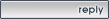 |
|
|
 Similar Threads
Similar Threads
|
||||
| Thread | Thread Starter | Forum | Replies | Last Post |
| Post Pictures of your Shift Knob | T0ny2oo4 | Cosmetic Modifications (Exterior/Interior) | 38 | 08-09-2016 02:42 PM |
| Post pictures of your YarisWorld decals mounted | CTScott | Cosmetic Modifications (Exterior/Interior) | 37 | 10-08-2011 10:34 PM |
| ANAL THREAD VER 2.0 | dvlnblkdrs | Off-topic / Other Cars / Everything else Discussions | 238 | 08-19-2010 10:21 AM |
| Coud someone post pictures of the jack points on the Sedan & Hatch | voodoo22 | DIY / Maintenance / Service | 4 | 11-08-2008 09:24 AM |
| Post your sexy pictures | jamal1984 | Off-topic / Other Cars / Everything else Discussions | 9 | 03-21-2007 08:03 PM |