
 |
 |
 |
|
|
|
#1 |
|
[Space For Rent]
Drives: 2010 LB Join Date: Feb 2012
Location: Beech Bluff, TN
Posts: 264
|
I need computer help :(
I think I have a virus *sigh*
WHen I go to google, it just says "Welcome to nginx!" well, I did a Yahoo search (and holy hell, let me tell you .... it took me a second to think of how I was going to search for things since Google wasn't working....lol) and from what people said on the interwebz, I have a virus. Well; I've ran Norton - it came up with not a damn thing (shocker...) I ran AdAware, Spybot .... it came up with files, I tried to delete them - it says I don't have administrative power to delete those files. This is on an HP desktop ... does anyone have any ideas on what I can do? This is pissing me off :(
__________________
“With enough courage, you can do without a reputation.” Rhett Butler  |
|
|

|
|
|
#2 |
|
What I thought I'd do was
Drives: 09 Yaris Sedan Join Date: Aug 2009
Location: Northwest Alabama
Posts: 1,140
|
http://www.bleepingcomputer.com/down...virus/combofix
I have yet to run into a virus that can survive a good blast from combofix. EDIT: and I work at an IT consulting firm, so I get to deal with these at least on a weekly basis.
__________________
 My Nissan Hardbody (D21) 4x4 build log Check out my YouTube channel (mostly shooting) - http://www.youtube.com/user/47MasoN47 |
|
|

|
|
|
#3 |
|
[Space For Rent]
Drives: 2010 LB Join Date: Feb 2012
Location: Beech Bluff, TN
Posts: 264
|
Ahhh you're the best!!
Do I need to remove spybot or adaware?
__________________
“With enough courage, you can do without a reputation.” Rhett Butler  |
|
|

|
|
|
#4 |
|
[Space For Rent]
Drives: 2010 LB Join Date: Feb 2012
Location: Beech Bluff, TN
Posts: 264
|
I seriously owe you like a box of ammo or something, because IT WORKS. Ahhhh it got everything that no other anti-virus has been able to get. I don't even know what it was, because it just popped up with a notepad full of computer talk, and I said "Well - I hope that worked" and it did :) AHHH YEAHHH!!! THank you!!
__________________
“With enough courage, you can do without a reputation.” Rhett Butler  |
|
|

|
|
|
#5 | |
|
What I thought I'd do was
Drives: 09 Yaris Sedan Join Date: Aug 2009
Location: Northwest Alabama
Posts: 1,140
|
Quote:
__________________
 My Nissan Hardbody (D21) 4x4 build log Check out my YouTube channel (mostly shooting) - http://www.youtube.com/user/47MasoN47 |
|
|
|

|
|
|
#6 |
|
[Space For Rent]
Drives: 2010 LB Join Date: Feb 2012
Location: Beech Bluff, TN
Posts: 264
|
It's back :( It's doing that stupid "Welcome to Nginx!" on Google and Youtube again.
I ran all the virus programs again, and the one you posted the link to - and it says there's nothing there, so I don't know. I hate computers.
__________________
“With enough courage, you can do without a reputation.” Rhett Butler  |
|
|

|
|
|
#7 | |
       ULTIMATE ULTIMATEDrives: 09 5dr LB, 2x 08 3dr LB Join Date: Oct 2008
Location: USA, CT
Posts: 13,460
|
Quote:
If there are any lines beyond what you see below, then delete them, as they are acting as overrides: # Copyright (c) 1993-1999 Microsoft Corp. # # This is a sample HOSTS file used by Microsoft TCP/IP for Windows. # # This file contains the mappings of IP addresses to host names. Each # entry should be kept on an individual line. The IP address should # be placed in the first column followed by the corresponding host name. # The IP address and the host name should be separated by at least one # space. # # Additionally, comments (such as these) may be inserted on individual # lines or following the machine name denoted by a '#' symbol. # # For example: # # 102.54.94.97 rhino.acme.com # source server # 38.25.63.10 x.acme.com # x client host 127.0.0.1 localhost
__________________

|
|
|
|

|
|
|
#8 | |
|
[Space For Rent]
Drives: 2010 LB Join Date: Feb 2012
Location: Beech Bluff, TN
Posts: 264
|
Quote:
__________________
“With enough courage, you can do without a reputation.” Rhett Butler  |
|
|
|

|
|
|
#9 | |
|
[Space For Rent]
Drives: 2010 LB Join Date: Feb 2012
Location: Beech Bluff, TN
Posts: 264
|
Quote:
Doing that now :)
__________________
“With enough courage, you can do without a reputation.” Rhett Butler  |
|
|
|

|
|
|
#10 | |
|
[Space For Rent]
Drives: 2010 LB Join Date: Feb 2012
Location: Beech Bluff, TN
Posts: 264
|
Quote:
127.0.0.1 localhost that's it :/ it's a 1k file, so it's not big at all ... I have no idea why that's all that's there. I hate computers, I really do.
__________________
“With enough courage, you can do without a reputation.” Rhett Butler  |
|
|
|

|
|
|
#11 | |
|
[Space For Rent]
Drives: 2010 LB Join Date: Feb 2012
Location: Beech Bluff, TN
Posts: 264
|
Quote:
I'm going to look up the HiJackThis now. I thank yall SO much for helping with this!!
__________________
“With enough courage, you can do without a reputation.” Rhett Butler  |
|
|
|

|
|
|
#12 |
|
What I thought I'd do was
Drives: 09 Yaris Sedan Join Date: Aug 2009
Location: Northwest Alabama
Posts: 1,140
|
HiJackThis has caused me some problems before. I've accidentally a few client computers with that, that's why I switched to ComboFix.
You may have a rootkit. Try booting into safemode and running TDSSKiller - link here See if that picks anything up.
__________________
 My Nissan Hardbody (D21) 4x4 build log Check out my YouTube channel (mostly shooting) - http://www.youtube.com/user/47MasoN47 |
|
|

|
|
|
#13 |
|
Only Happy When it Rains
|
do you have all of those installed at the same time? That alone can cause issues, and can make it harder for other programs to figure out what viruses you have.
__________________
Colin Chapman disciple |
|
|

|
|
|
#14 |
|
What I thought I'd do was
Drives: 09 Yaris Sedan Join Date: Aug 2009
Location: Northwest Alabama
Posts: 1,140
|
Yeah Norton sucks. I liked the enterprise version of Kaspersky until this latest one. It's a POS. Version 6 was rock solid though. Norton is exactly as PK described though, a bloated pig.
__________________
 My Nissan Hardbody (D21) 4x4 build log Check out my YouTube channel (mostly shooting) - http://www.youtube.com/user/47MasoN47 |
|
|

|
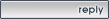 |
|
|
 Similar Threads
Similar Threads
|
||||
| Thread | Thread Starter | Forum | Replies | Last Post |
| I Have Become A Geek, My New Computer Set-Up.... | The Architect | Off-topic / Other Cars / Everything else Discussions | 43 | 11-22-2008 03:50 PM |