
 |
 |
 |
|
|
|
#1 |
|
'07 to '12:2 wipers to 1?
Drives: '12 5-door LE & '14 5-door LE Join Date: Apr 2007
Location: Orlando
Posts: 1,999
|
My first clean install of windows Xp
4 hours approx, most of the time has been spent updating from SP2 circa 2002. Went great with 2 minor hitches.
1. forgot to plug ethernet cable back into pc, spent about 10 minutes trying to figure out why the internet wasn't working. Stupid neon blue cable lying loose on the floor  . .2. Couldn't figure out why the onboard graphics/sound wasn't working. (I had no sound and low res 400x600 with 16 color, not 16k, just sixteen). Forgot to re d/l drivers first lol. Anyways, I do have a question: Do I need any of the '.NET Framework' programs? are they necessary for the OS? |
|
|

|
|
|
#2 |
|
Mr. 155 and climbing
Drives: Seriously Modded 07 Sedan Join Date: Jun 2006
Location: In The Hotbox
Posts: 4,742
|
They are necessary for a lot of programs be ones that run via your browser and those installed natively. I would strongly suggest you install. For future reference you should load up a USB key and make yourself a tool kit if you haven't. Place updated installs for small programs, updates, and drivers. Comes in super handy so you don't have to dick around with waiting for them to download each time. I rebulid my box once every 6 months.
__________________
Team Tiamat Racing on Facebook Youtube Channel: Team Tiamat Racing Class record holder in Land Speed @ 154.5mph for 1.5 mile and 145.5mph in the mile in the F (2.016 to 3.014 L), G (1.524 to 2.015 L), and H (1.016 to 1.523 L) classes. |
|
|

|
|
|
#3 | |
|
'07 to '12:2 wipers to 1?
Drives: '12 5-door LE & '14 5-door LE Join Date: Apr 2007
Location: Orlando
Posts: 1,999
|
Quote:
|
|
|
|

|
|
|
#4 |
|
Hooch Brewer-Shine Sipper
|
You don't necessarily need the .Net programs. If a program that you use requires it, it will generally install itself, then it will be there. I wouldn't worry about it until you have a program that needs it. You may never need it, but as I said, if an install of a program needs the .NET Framework to run, it will usually install it itself.
I was a computer tech for 23 years. It sure does pay to have a USB thumbdrive with all your updated drivers on it.
__________________

|
|
|

|
|
|
#5 |
     Drives: '09 Yaris carmine red 2d HB Join Date: Jun 2009
Location: Middletown, NY
Posts: 1,501
|
I ageee. Install the latest vers of NET and be done with it.
NET vers are always backwards compatable with earlier vers. BTW, I have a few apps that required net and most of them did not come with it. However it totally depends on the app. |
|
|

|
|
|
#6 |
|
Hooch Brewer-Shine Sipper
|
A normal XP install shouldn't take more than an hour or so, and most of that is wait time IF you have needed drivers!
__________________

|
|
|

|
|
|
#7 |
|
'07 to '12:2 wipers to 1?
Drives: '12 5-door LE & '14 5-door LE Join Date: Apr 2007
Location: Orlando
Posts: 1,999
|
|
|
|

|
|
|
#8 |
|
Hooch Brewer-Shine Sipper
|
LOL! That hour I was talking about was if you had everything you needed to do an install of XP ONLY. Now, getting driver updates, and especially installing application software (if you wiped the computer and are doing a completely clean install) will take the time you took...at least.
If I have to re-do mine, it takes me about 2 days (on and off work) to get everything back exactly like I want it. I hate doing it, as you would expect. :)
__________________

|
|
|

|
|
|
#9 |
   Drives: 2008 Yaris LB Join Date: Apr 2009
Location: California
Posts: 165
|
Any reason for not upgrading to 7?
|
|
|

|
|
|
#10 |
|
Hooch Brewer-Shine Sipper
|
^ I wouldn't use Windows 7 if someone had a gun to my head. It is a restyled junk version of Windows Vista. I have had every new version of Windows that came out, and have always gone back to 2001 and Windows XP, although I do have SP3 on it. Only in the case of not being able to get a driver for Windows XP for a new add-on piece of equipment would I even consider upgrading, and then I would try everything I could to NOT upgrade.
Windows 7 sucks hard. Nothing special about it whatsoever. It's slow, just like Vista, and I will be damned if I give Bill any more money for something that isn't needed. Just go in an office and check out the number of businesses still using XP, even after 9 years. You can't beat it. I would never, ever upgrade just because something new came out. Never. Sorry, but I get riled just thinking about that shit Windows 7 or Vista.
__________________

|
|
|

|
|
|
#11 |
   Drives: 2008 Yaris LB Join Date: Apr 2009
Location: California
Posts: 165
|
I see where you're coming from. Vista is mostly to blame for giving people that mentality. I didn't even bother making the upgrade to Vista, I just stuck to XP.
BUT, Windows 7 is great, it's everything Vista should have been. I haven't had any real issues with it. And now that I've been using it since the release candidate, I can't imagine going back to XP. I think the reason companies are slow to make the leap to 7 is mainly due to the cost of upgrading and the mentality of "if it ain't broken, don't fix it," which is understandable. A lot of companies use programs that run best with XP that either haven't been updated for 7 or they have but the company isn't willing to spend the money and the administrative burden of doing the upgrade. But for an individual, it's totally worth the upgrade. And if you're not willing to put a couple of hundreds into Bill's pocket, then there's other methods of getting it 
Last edited by yarisitis; 10-08-2010 at 07:34 PM. |
|
|

|
|
|
#12 | |
|
Hooch Brewer-Shine Sipper
|
Quote:
  There were some things I wanted that I was hoping 7 would fix over Vista, but it didn't happen. I had software that wouldn't run on 7, so I ditched it.
__________________

|
|
|
|

|
|
|
#13 |
   Drives: 2008 Yaris LB Join Date: Apr 2009
Location: California
Posts: 165
|
Haha, seriously just download it man and install it as a virtual machine so you can try it out and learn to love it. You'll have to give up XP eventually, just do it!
I don't work for Microsoft, by the way, I'm not getting paid for this lol. |
|
|

|
|
|
#14 |
|
Hooch Brewer-Shine Sipper
|
I did install it, as soon as it came out (7). I have several older games and programs that I will not part with, and 7 just wouldn't run them. That was a dealbreaker for me. Also, I hated the Programs menu in Vista, which is the same in 7. Another big thing for me is how I maneuver through folders with My Computer. Vista screwed it up on me and 7 didn't do it any differently.
My wife has 7 on her new laptop and she uses it fine. I think it may be a matter of how much you want the computer to do for you. I do not want a computer "thinking" it knows what I want. :) Also, new users with nothing but 7 will never know anything else. You won't believe this, but I have a couple of boxes that I keep as spares just in case I have problems with my PC and need to swap out. There are some brand new PCs that don't have XP drivers available, and I have a kind of "backup" of a couple of computers on standby! lol!
__________________

|
|
|

|
|
|
#15 |
|
Hooch Brewer-Shine Sipper
|
^ There you go. I came from DOS and being a tech anyway I like it clean and quick. Vista and 7 are anything but those things. Too much flash for me...besides that little incompatibility issue I mentioned.
__________________

|
|
|

|
|
|
#16 |
   Drives: 2008 Yaris LB Join Date: Apr 2009
Location: California
Posts: 165
|
The run dialog box still exists in Windows 7 for regedit.exe and msconfig.exe lol.
All of the administrative stuff you could do in previous OS's can still be done in 7, the OS is just more dumbed down to be more user friendly for those who don't know shit, but all of that stuff still exists and is still accessible in pretty much the same ways. One thing I hate that they did was get rid of the visual status of defragging hard drives. I liked seeing those little blocks of red and blue change! Now I have to run defrag.exe in the command prompt to actually see statistics of defragging. |
|
|

|
|
|
#17 |
|
Mr. 155 and climbing
Drives: Seriously Modded 07 Sedan Join Date: Jun 2006
Location: In The Hotbox
Posts: 4,742
|
Like you Chris I have been building and fixing computers since DOS with WordPerfect 5.0. I think that you have me beat on the longevity part however. I moved to Win7 myself and have no issues with it whatsoever. I actually like it much more than XP. I have an MSI GX720 gaming laptop and it flies with 7. XP it worked just ok. With Win7 at least I can use the AHCI feature of my motherboard. I had to disable it to work with XP. Any of the games that I had actually do not crash with 7 as they did with my XP install. I felt like Vista and ME both were absolute junk. In all honesty when a customer brought me either I refused to work on them. Win 7 definitely refined many things that just blew on Vista. I still find that I can tweak the registry the way that I wish as well as MSCofig. I really like using the Command Center on Win 7. Different strokes for different folks. If you have a laptop and mulicore processors I feel that Win 7 is your way to go. If you have a desktop and don't have multicore then XP I guess. I can say this about XP....I was able to build a stripped down box pretty easy that was lightening fast for Office and the Internet whereas when I have attempted that with Win 7 not so much for that.
__________________
Team Tiamat Racing on Facebook Youtube Channel: Team Tiamat Racing Class record holder in Land Speed @ 154.5mph for 1.5 mile and 145.5mph in the mile in the F (2.016 to 3.014 L), G (1.524 to 2.015 L), and H (1.016 to 1.523 L) classes. |
|
|

|
|
|
#18 | |
|
Mr. 155 and climbing
Drives: Seriously Modded 07 Sedan Join Date: Jun 2006
Location: In The Hotbox
Posts: 4,742
|
Quote:
Even when using Perfect Disk on Win 7 I really don't notice a difference.
__________________
Team Tiamat Racing on Facebook Youtube Channel: Team Tiamat Racing Class record holder in Land Speed @ 154.5mph for 1.5 mile and 145.5mph in the mile in the F (2.016 to 3.014 L), G (1.524 to 2.015 L), and H (1.016 to 1.523 L) classes. |
|
|
|

|
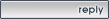 |
|
|
 Similar Threads
Similar Threads
|
||||
| Thread | Thread Starter | Forum | Replies | Last Post |
| Zage Turbo Kit Install - Toyota Yaris | Focus_Sh1ft | Forced Induction Forum | 160 | 02-06-2022 08:14 PM |
| Compilation of Yaris How-tos/DIYs | YarisBueller | DIY / Maintenance / Service | 39 | 04-28-2018 08:47 AM |
| ))) Tein Super Compact coilover install tips ((( | aucorium | DIY / Maintenance / Service | 4 | 10-25-2011 12:42 AM |
| How much does it cost install power windows on my 07 Yaris 4door? | mupy | DIY / Maintenance / Service | 4 | 11-17-2009 01:16 AM |
| Non-Yaris Audio install help needed | Revsson | In Car Entertainment + Electronics (audio / video / alarm) | 18 | 08-17-2009 11:47 AM |