
 |
 |
 |
|
|
|
#1 |
 Drives: 2007 White Liftback Join Date: Jun 2007
Location: Lacey, WA
Posts: 19
|
I want my WMA
OK, so the stock Yaris deck says mp3/wma on it. I got excited. I burned a bunch of wma files to a disk and slid it into the player. "No music" is what is says.
 So...I go to the manual. It says: "Discs should be recorded using "pre-mastering" software rather than packet-write software". I'm a computer guy and I still don't know what that means. Apparently just burning the files to the disk using Windows Vista was the wrong way. Has anybody done this successfully? Please don't tell me I have to buy some spendy product to listen to WMA files in my Yaris. So...I go to the manual. It says: "Discs should be recorded using "pre-mastering" software rather than packet-write software". I'm a computer guy and I still don't know what that means. Apparently just burning the files to the disk using Windows Vista was the wrong way. Has anybody done this successfully? Please don't tell me I have to buy some spendy product to listen to WMA files in my Yaris.subliminal message -- help the new guy -- help the new guy -- end message |
|
|

|
|
|
#2 | |
     Drives: 07 Bayou Blue Liftback Join Date: Apr 2007
Location: Virginia
Posts: 1,121
|
Quote:
|
|
|
|

|
|
|
#3 |
|
Tired of the Stars!
|
Just burn the wma/mp3 onto the disk as files, you can even drag & drop 'em. The trick is you have to "close the session" so burn the whole cd, close it & it works like a charm. It'll even give you the song name, file name, band name in text mode. I rip & burn all my music so I don't have so many cds in the car & so I don't f-up my original cds. (You can fit about 10-13 "albums" onto a single wma cd).
|
|
|

|
|
|
#4 |
 Drives: 2007 White Liftback Join Date: Jun 2007
Location: Lacey, WA
Posts: 19
|
Hmm. that's what I did the first time. When I ejected the disc it said "closing the session, blah, blah, blah."
Anyway, I just got it to work burning directly from Windows Media Player 11. I just told it to burn files instead of audio (which isn't obvious in the interface). It's working, and it's very cool. Geez, and I almost went to buy a MacBook. 
|
|
|

|
|
|
#5 |
|
Tired of the Stars!
|
That's the trick... regular files, not "audio" files. Glad you saved the money on the Mac (ick!). More money to put in the car! And welcome to the site!
|
|
|

|
|
|
#6 |
|
The Beautification of Car
|
you can try to burn it under burn data, that is what i did.
|
|
|

|
|
|
#7 |
|
Steals terrorist's lunch
Drives: 2007 Yaris Liftback Join Date: Mar 2007
Location: Reno, Nevada, USA
Posts: 1,299
|
On Linux just use Gnome Baker or K3B to create a data CD, then drag your MP3s (WMA is an absolute no-no in the free world) into the line-up space and click "Burn It" or the little icon with the flaming CD.
__________________
- Brian Share the Road I often carry 2 carpool passengers and mountain bikes or snowboards/skis over a 4,500 foot elevation difference. Click the graphic above to see my detailed mileage logs. |
|
|

|
|
|
#8 |
|
Shiny Chromey Coolness
Drives: 2007 Toyota Yaris Liftback Join Date: Feb 2007
Location: Orlando, FL
Posts: 982
|
Id LOVE for the TEXT feature to work with my mp3 player.
__________________
Bringin the Bling to Yarisworld |
|
|

|
|
|
#9 |
|
The Beautification of Car
|
another question, the text display on our yaris cd player is not rolling side to side right? it's just show the first 15-20 letters?
|
|
|

|
|
|
#10 |
|
Club Baby Seals
Drives: Yaris Sedan Join Date: Jun 2006
Location: NY
Posts: 206
|
Yeah, it's one of the major flaws of the integrated player. The other is that there is only one random setting. If you create folders, the random setting will only work in the current folder. I like to have folders to easily move from one artist to another but sometimes would just like to hit random and listen to an entire CD.
You can hold down the text button and it will display the cut off text. If you just press it, it'll cycle through different things (artist, album, file name, etc).
__________________
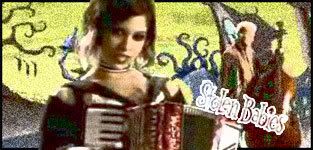 |
|
|

|
|
|
#11 |
 Drives: 2007 White Liftback Join Date: Jun 2007
Location: Lacey, WA
Posts: 19
|
I would've gone MP3, but I decided about a year ago to go strictly iPod and whatever the heck their format is. I got tired of messing with Windows Media and I like the iTunes store. But now, since my music is all in Apple's format, I can't easily burn MP3's.
So, I took the only course I could think of. I burn the iTunes to a disk one album at a time as audio, then rip the audio back into Windows Media as WMA (or MP3). I just happened to choose WMA. The text feature is cool. I push the text button until I see the artist, then folder-up until I find the artist that I want, then hit it again to see album, find the album I want...pretty cool for a stock stereo. |
|
|

|
|
|
#12 |
|
Club Baby Seals
Drives: Yaris Sedan Join Date: Jun 2006
Location: NY
Posts: 206
|
iTunes can format. You need to change the settings first though.
Edit > Preferences Select Advanced Tab. Select Importing Tab. Change "Import Using:" to MP3 Encoder Select bitrate (choose custom if you want to be able to choose VBR) Hit okay. Highlight the files you want to convert. Right click and select "Convert Selection to MP3" (or whatever format you ended up choosing).
__________________
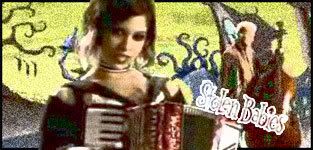 |
|
|

|
|
|
#13 |
|
I've made a post!
Drives: 2008 Yaris Sedan Join Date: Apr 2010
Location: Bel Air, MD
Posts: 1
|
I just purchased a used 2008 Yaris and I don't quite understand the MP3 disc format. If I put all of my MP3's onto the disc and burn it, the disc works fine. If I put them into folders, I get a message that there's "no music".
The car didn't come with manuals, so I'm not sure if this is discussed somewhere. |
|
|

|
|
|
#14 |
   Drives: '08 5-door Join Date: Apr 2009
Location: Surrey, BC Canada
Posts: 176
|
Don't use Microsoft formats - it just encourages them.

|
|
|

|
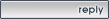 |
|
|